You can open an image using two different options. Either option opens the Image Browser (Figure 1) or the "Open" dialog (Figure 2).
- Click the Add Image icon on the Toolbar.
- Right-click in the Preview window, and select [Add Image].
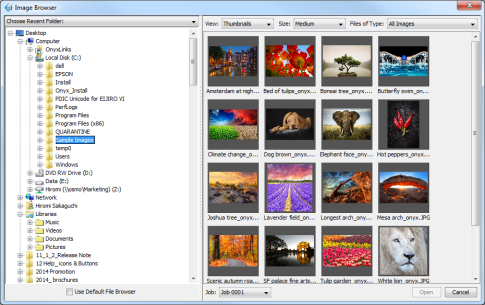
Figure 1
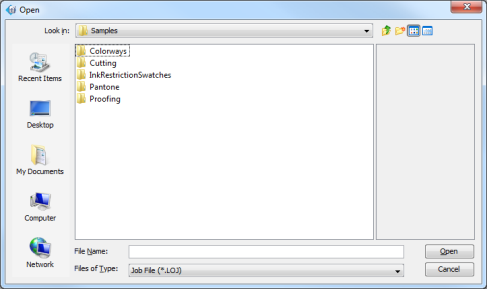
Figure 2
 Image Browser
Image Browser